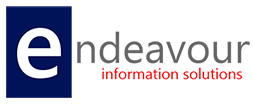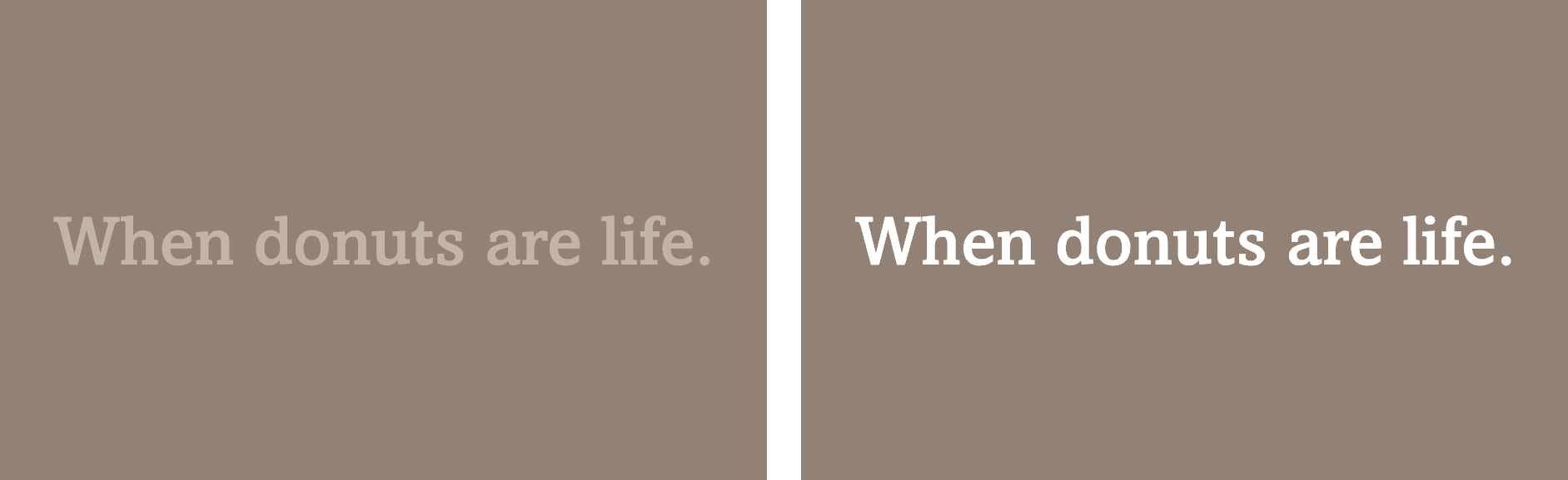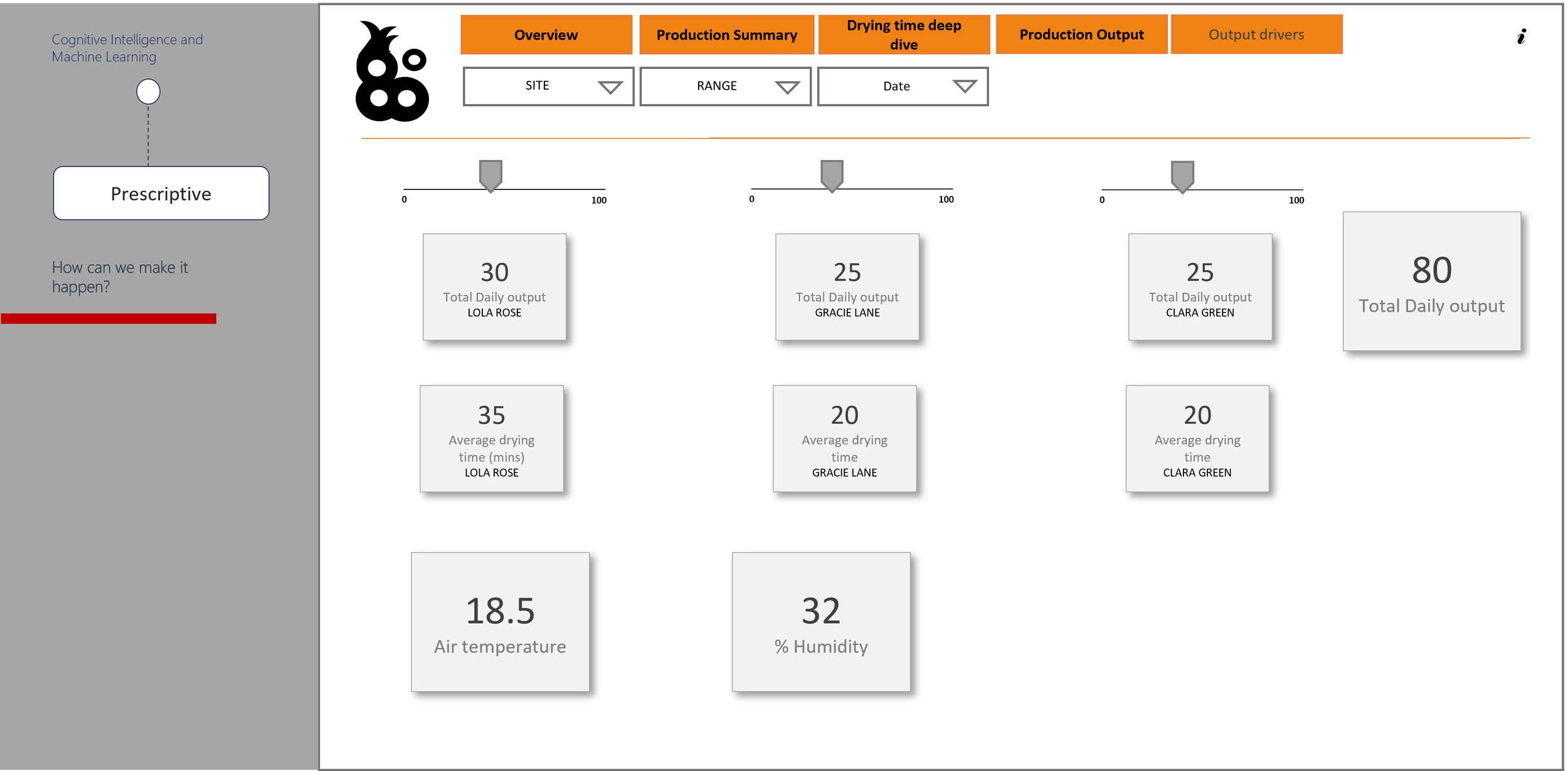Blaithin Surgeoner, Partner at Endeavour Information Solutions shares her experience of meeting the challenges of enforced change using the latest Microsoft Cloud technologies.
I’m not sure that there is ever a “right time” for an organisation to undertake a digital transformation but most people would think that during a global pandemic with so many uncertainties would definitely be the absolute worst time to start the digital transformation journey. And yet, if our experience over the last six months has taught us anything, it’s that this is exactly the time when it is needed most.
There is no single definition of digital transformation and its different for every organisation, but the goal is to improve efficiency and accuracy and to reduce risk to the organisation by adopting modern digital technology.
Most organisation’s journey starts with documenting and reviewing manual or older digital processes. Then with lots of “what if …” questions, “what if we could do x”, “what if we changed the way we do process y” and some creative thought based on knowledge of what modern technology can deliver, a proposed solution is formed.
Most people associate digital transformation with cloud computing and the paperless office and whilst these can be part of a proposed solution, there are a lot of other factors to consider.
As a Microsoft partner who has delivered numerous business solutions to a wide range of clients, and a background in financial, management and IT consultancy, we have the benefit of being able to use Microsoft’s software both for our own business but also for experimenting with, typically exploring the functionality of each product both individually and joined together to create a solution.
So why is now a good time for digital transformation? As many organisations are working full time or part time from home, cloud computing offers a flexible solution for email, collaboration on documents, file sharing, communication (video and messaging) along with security and scalability. Cloud computing also has the advantage of delivering frequent updates.
Most of us have adapted how we perform tasks because of working from home. One of the first things that we implemented at Endeavour, was the use of Microsoft Cloud services to scan accounts documents to SharePoint so that our accounts team could continue to operate and overnight our accounts function became paperless. We then added a few automated workflows using Power Automate to implement some of our previous processes including approvals. Our HR and Recruitment team quickly followed and added in Power Apps to collect and validate data and Customer Voice (previously Forms Pro) to collect and analyse data.
At Endeavour, we’ve always championed the use of SharePoint in organisations for document management, intranets and extranets, so we quickly created an internal resource for staff on COVID-19 which contains all the information that our teams in Belfast and Edinburgh need to know and which is quickly updated as the situation changes across the UK regions and includes data feeds from government and regional statistics in Power BI. The relevant forms are also embedded in this SharePoint site.
Three years ago, when our on-premise telephone system was due for an upgrade, we implemented Microsoft Teams VoIP call technology which enabled us to continue receiving and making calls whether we were in the offices or at home.
Microsoft Teams also allowed us to stay in touch with colleagues using chat, audio calls and video calls and every Friday afternoon we had an “All Hands” meeting to update everyone on what was happening in the business as well as provide some with the opportunity to play their guitars to a captive audience!
We continue to rely heavily on Dynamics 365 for sales, customer service and marketing with journeys to guide and support colleagues through relationship building and supporting our clients.
And the technologies that we use in Endeavour, are also being adopted by our clients. Migration of email to Office 365 in most cases was closely followed by migration of documents from servers to SharePoint Online and integrating all this information within a single pane of glass using Microsoft Teams.
So, if you’re interested in having a chat about how we can help your organisation become more resilient in the current climate by digitally transforming your organisation, please contact Blaithin or Lee on 028 9031 1010/0131 376 0090, email solutions@endeavour-is.com.