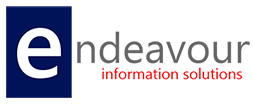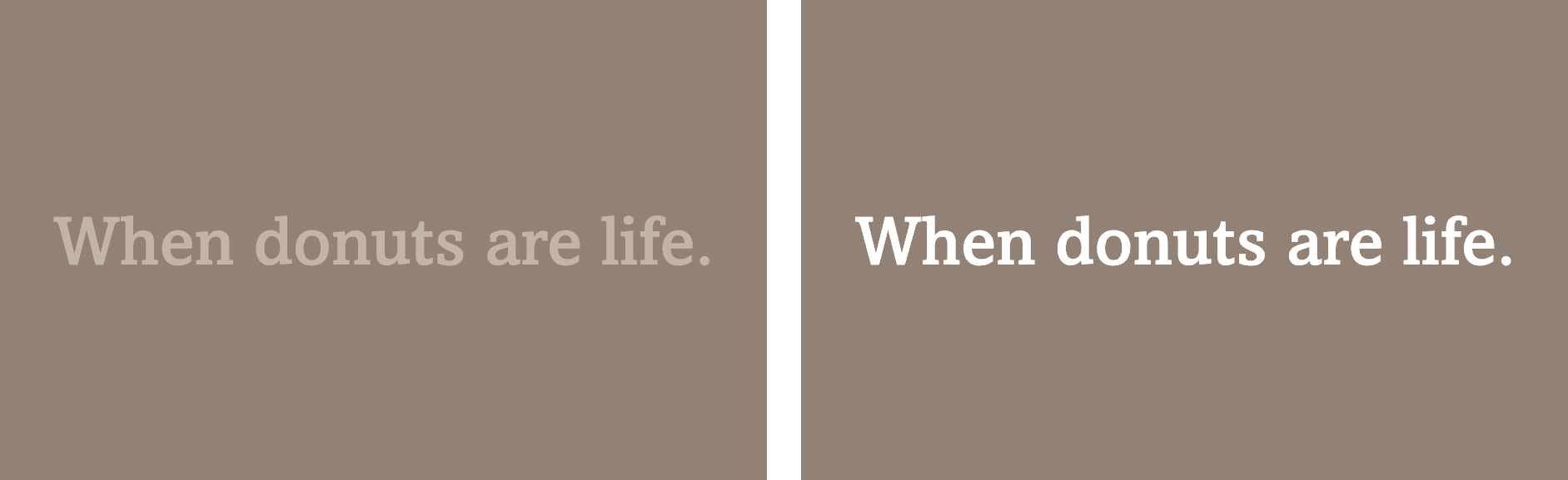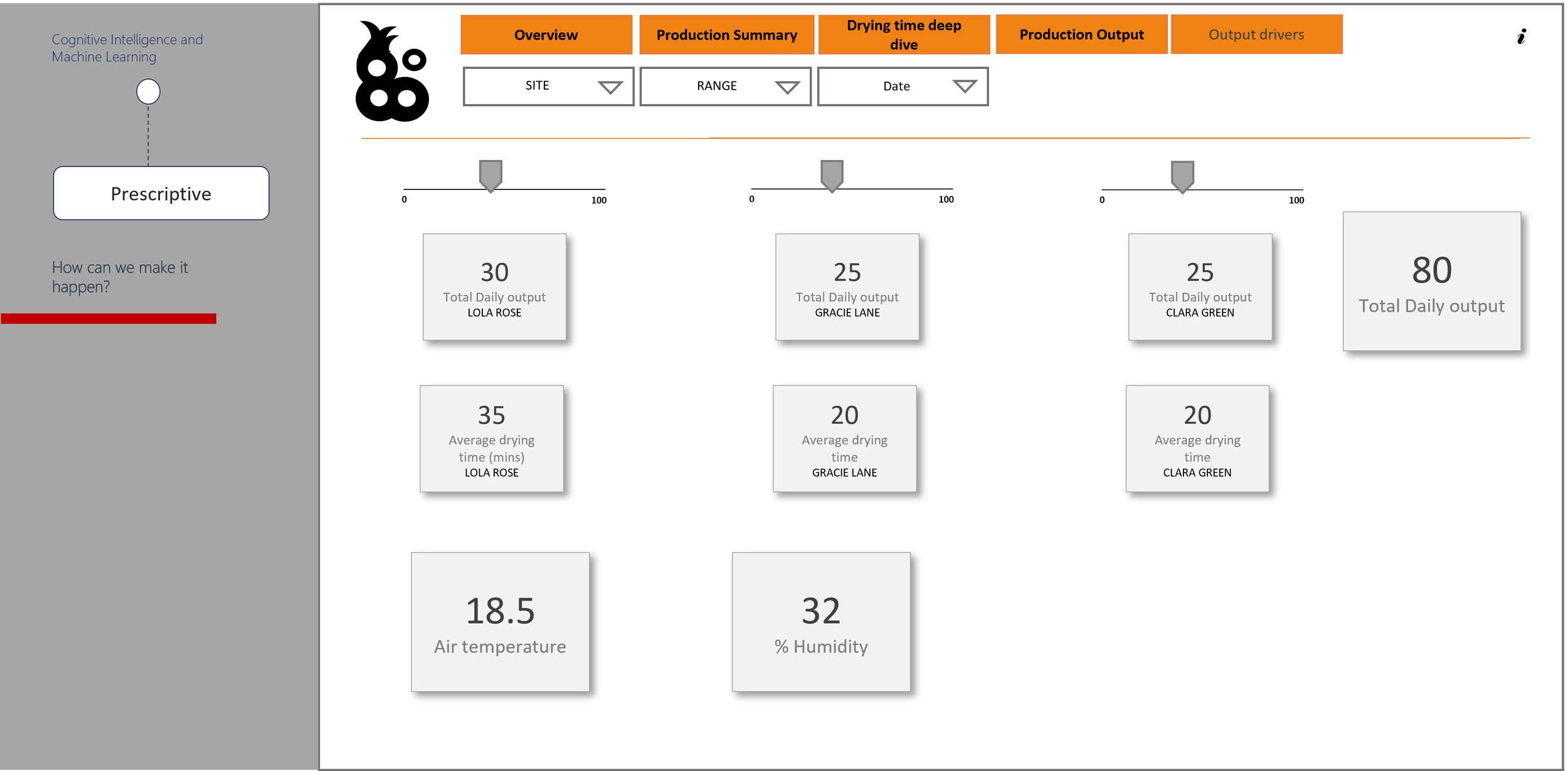Windows 10 is coming soon
/As you might have seen in the press already over the last week or so Microsoft has told the world that it plans to release Windows 10 on July 29th 2015. There has been various amounts of positive and negative feedback about this latest version of Windows, some accurate and justified at the time and a lot not so accurate. So, with its release imminent, we wanted to give some of our thoughts about it and try and answer some of the basic questions non-techie people might have about it.
In the beginning you had to be an insider!
Since its release in October 2012, Windows 8 has not been well received in general which I personally think is a shame as I quite like it and feel that it has inherited a bit of bad reputation before anyone actually tried it. Ok I am an IT professional who sells Microsoft solutions so you probably expected me to say that. However, I actually did like the interface and I am probably more comfortable with changes in IT systems than most but more importantly the additional features Windows 8 brought in terms of performance, greater security and easier management that came with it were great too. But the majority of people I have spoken to about it didn't like it because it usually because they had heard from someone else it was bad or had perceived that it had been forced upon them by Microsoft - a bit like being treated like a child, being told that you had to take your medicine, which I'm pretty certain they weren't going for at the time but that was the end result.
So this time Microsoft took a different approach and in September 2014 Microsoft offered anyone interested in having a say and preview of Windows 10 could join the Windows Insider Programme. This is a programme that has given anyone interested access to early versions of Windows 10 to install and play with as its been developed and also gave those members the opportunity to submit feedback directly to the Windows 10 development team. Over 1.5 million people have done so and Microsoft has been taking note and making changes accordingly ever since. So it is safe to say that this version of Windows has had input from end users from the start.
I personally have been using these preview builds of Windows 10 since the Windows Insider Programme started and although some of the builds were better than others and I could of happily screamed at times, we are at a point now where the system has been consistently stable and performing extremely well under pressure as I've been using it everyday for the last few weeks and only continues to get better as each day passes. So it will be interesting to see what else Microsoft can cram into Windows 10 by the time it launches for PCs on July 29th.
So what's new, so far?
We wouldn't be able to go over every single feature as they are still putting new things into Windows 10 as you are reading this. However, here are some of the more noticeable and useful things you'll get with Windows 10:
- Windows 10 for all devices: Although not all versions are being released on July 29th, Windows 10 will run on multiple devices from PCs, laptops/tablets to mobile phones and specialist devices such as XBOX ONE. This will give a common platform and interface across all devices and will also allow for applications to created once and deployed on to many types of Windows 10 device, so no need to create a mobile app and a separate desktop app which should reduce both complexity and development costs.
- The Start menu is back. Not a new feature as such but a welcome return for many end users who didn't want full screen tiles coming up all the time. It is also leading a double life as Windows 10 now knows when you have a keyboard attached and when you don't with Continuum and will present the best interface (a start menu in desktop mode and full screen tiles in tablet mode) to the end user based on the device they are on, as well as an option to change your mind as you go.
Cortana, according the Microsoft is the world’s first truly personal digital assistant that helps you get things done. Cortana learns your preferences to provide relevant recommendations, fast access to information, and important reminders. The Cortana experience works not just on your PC, but can notify and help you on your smartphone too either natively on Windows 10 for phones or as an installed app on Apple iPhone and Android as well.
Microsoft Edge, is an all-new browser designed to get things done online in new ways, with built-in commenting on the web – via typing or inking — sharing comments, and a reading view that makes reading web sites much faster and easier. Check out our news items on that from here.
New Apps: Photos, Videos, Music, Maps, People, Mail & Calendar apps have updated designs that look and feel familiar from app to app and device to device. You can start something on one device and continue it on another since your content is stored on and synched through OneDrive.
A summary of these new features is shown in the video below:
Will my existing applications work on Windows 10?
It's pretty safe to say that if you are using Windows 8/8.1 with your applications today they will work without issue on Windows 10 as it has been designed with that in mind. The same can also be said about Windows 7 although there may be the chance that you've had an old application since Windows XP days that has managed to upgrade thus far but might slip the net so to speak, but apart from that you are probably all set. The only additional advice I would give on this is regardless of what version of Windows you have today, once you have reserved your free upgrade to Windows 10 (see the section on upgrading below) make sure you also have a recent backup of your data on a separate USB drive or online with OneDrive before the July 29th update - upgrades from any vendor can go wrong but with a data backup in place the risk to you will be minimal and good advice in general.
What is the free thing all about and what's the catch?
Microsoft are putting a lot of time and resource into Windows 10 and will offer you an upgrade to Windows 10 for free on its launch on July 29th for up to 1 year. That doesn't mean you'll start paying for it this time next year, it means if you have a PC today running Windows 7, Windows 8 or 8.1 you will be entitled to upgrade that PC for free for the next 12 months to Windows 10. Once the 12 months is up we assume the cards will be off the table and you will have to pay for your PC to be upgraded.
So, if you are running Windows XP then you will be out of luck and as a Microsoft Partner I hope we and others like us have been encouraging you to upgrade for a number of good reasons not just Windows 10. If you buy a new PC between now and July 29th that PC will also be covered for the upgrade with any new PC after that time coming with either Windows 7 (not many but some still do), Windows 8/8.1 (more likely) or even Windows 10 after the official launch date with a number of hardware vendors promising new devices for the Windows 10 arrival.
The only real exception will be if you are a volume license customer that is currently paying for Windows as part of your volume license agreement. That will remain unchanged but you will be entitled to upgrade to Windows 10 as part of your license agreement.
There will also be some exceptions in terms of Windows Updates, consumers upgrading will be continually upgraded as part of the new operating systems whereas business customers with relevant agreements and Windows 10 versions will have options on how and when they update their systems. However, apart from those points this will be a great opportunity for PC users across the world to get the latest Microsoft software.
What will I need to upgrade to Windows 10?
As it stands today the minimum requirement to do an in-place upgrade will be Windows 7 with Server Pack 1 (SP1) or higher installed on your PC. Windows 10 has been designed to work with existing applications from this point upwards and Microsoft have an reservation app that is available now to reserve your Windows 10 upgrade on your PC. That app will check your current system and make sure you are ready to go on July 29th. It will also give you the opportunity to cancel the upgrade if you get a wobble about making the change on day 1. For more information on the reservation process you can go to: http://www.microsoft.com/en-gb/windows/windows-10-upgrade
Summary
In short Windows 10 is coming like or not, but on a positive note Microsoft has taken a lot of end user feedback and created something at this point that appears to be feature rich, flexible and reliable. So from my own personal view as a Microsoft Partner who has been using it everyday I will want to take this new version of Windows into our own internal systems as quickly as possible to ensure that when the time comes for you to upgrade we will be ready to help make the progress as easy as possible.
Needless to say that no matter what happens it's going to be an interesting few months ahead and I'm excited to be a part of it.