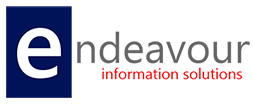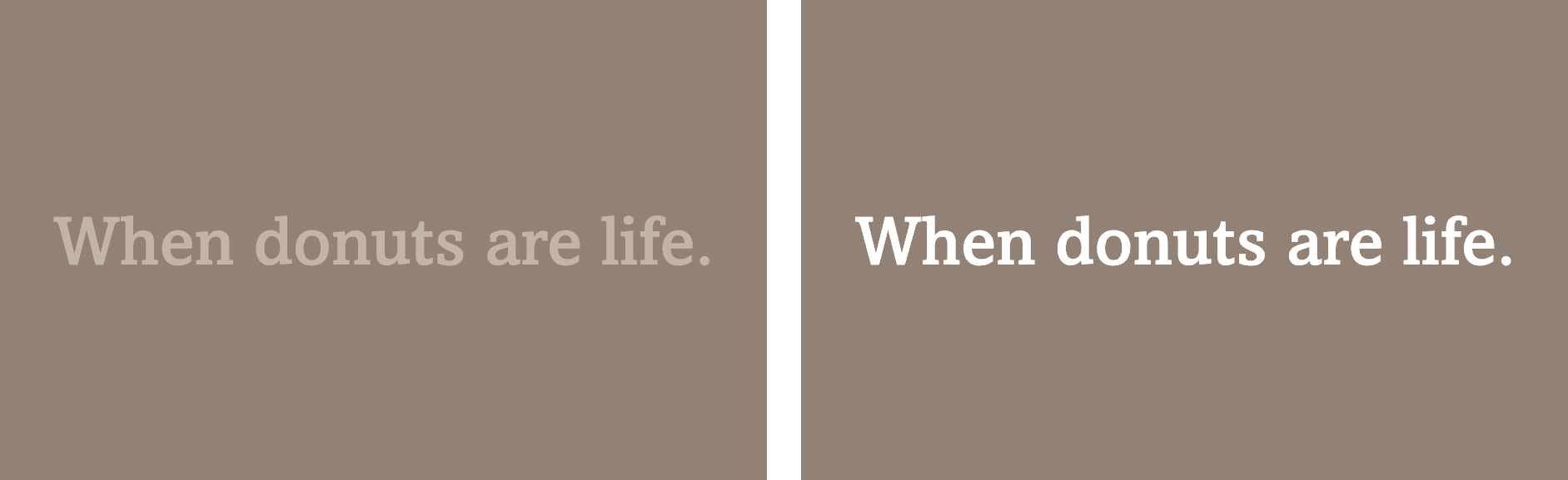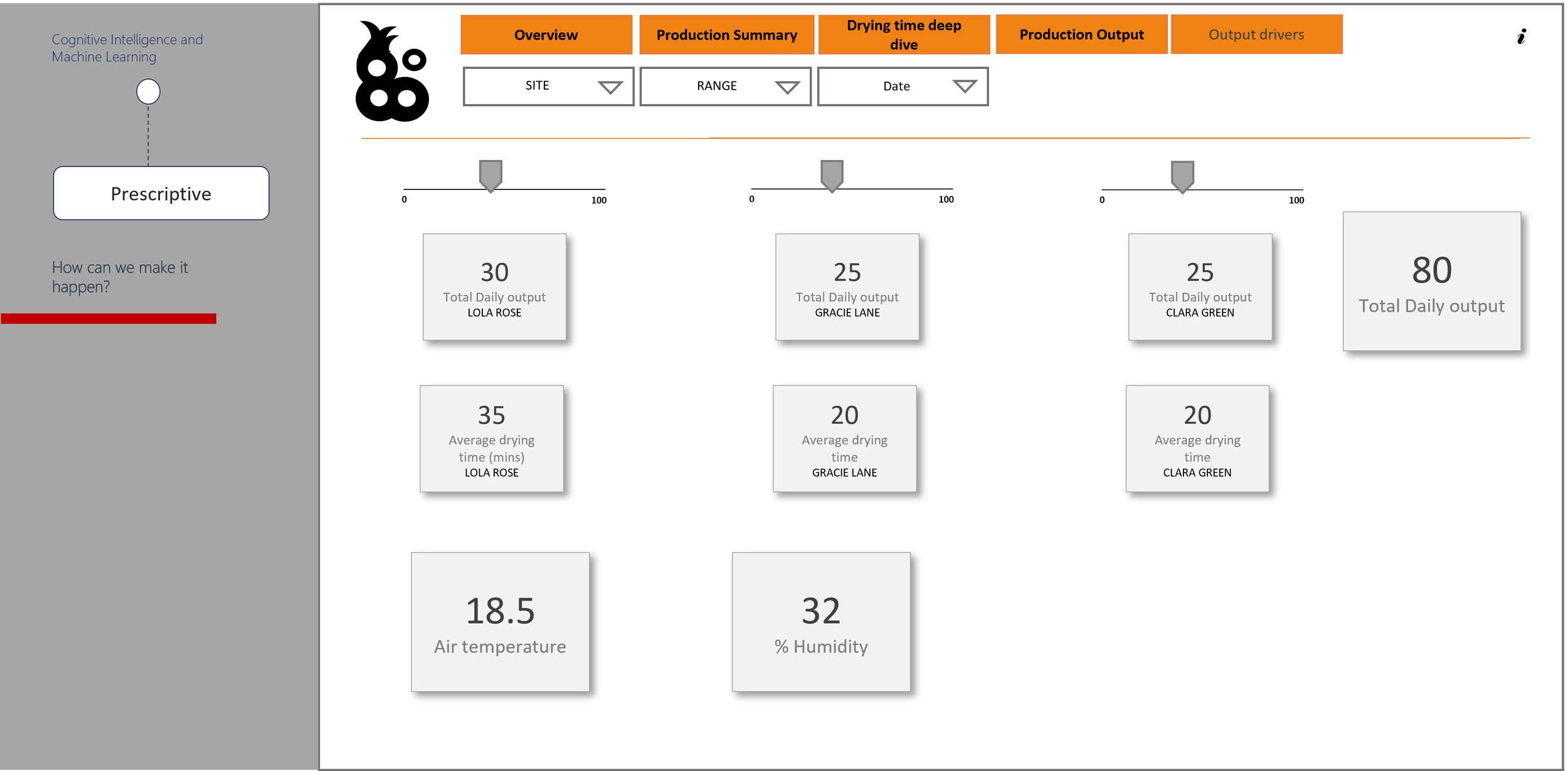Are you using SharePoint for document management? Well some changes are heading your way!
/It's a really interesting time for the Office 365 subscriber at the moment. As with all cloud based services one of the main advantages is having a platform that is continuously updated by the supplier. In most cases the changes are to do with security and not really noticed or are so minor the user doesn't notice them at all.
However, this is not the case for SharePoint Online (one of the core elements of Office 365) at the moment. It is going through a considerable number of changes in terms of look, feel and functionality with more coming over the next few months.
One of the first more noticeable changes about to be implemented is the Modern Document Library that is now starting to roll out across Office 365 customer SharePoint sites that will help in the way people share files and collaborate on their work. This has been a core principle of SharePoint since day one and the team at Microsoft are working on making that experience better and more consistent with a redesign of how SharePoint sites look and operate.
A summary video below provides an overview of the new functionality and interface changes heading your way shortly.
One of the more noticeable changes will be around the look and feel of the site with the ability to pin important documents to the top of the page as well as the ability to copy and move documents from within SharePoint more easily.
You will also be able to link content from other libraries into your own document libraries which will reduce the need to have multiple copies of documents scattered across your sites.
All of this will be presented using the latest standards to ensure end users will find it both responsive and accessible no matter what type of device they use from a mobile phone, to a tablet or a PC the experience and functionality will be the same.
The new, modern document library experience, showing two documents and a link pinned to the top.
First release customers have already started to see these changes appear since April with the rest of the Office 365 customer base following between now and the end of June. However, don't worry if you are not quite ready to accept some of these changes yet, as you can revert your document libraries back to "Classic Mode" for a while anyway to ensure you and your teams can be prepared for the new experience.
There's a lot more to come over the next few months with SharePoint but document libraries are one of the most commonly used features by end users today. These features are for the better overall but people naturally don't like change without considering the pros and cons first; but remember when you subscribe to a service, part of what you are paying for are upgrades and these are certainly good ones to have going forward.
So if you are using SharePoint document libraries today you will need to be aware of these changes to ensure you and your teams are not surprised when they are activated on your Office 365 subscription later this month.
For more information on what SharePoint can do for your business, or if you've purchased Office 365 and don't really know what to do with SharePoint please give our Microsoft Certified team a call on 028 9031 1010 or email solutions@endeavour-is.com to arrange a free demonstration and review of what Office 365 and SharePoint can do for you and your business.